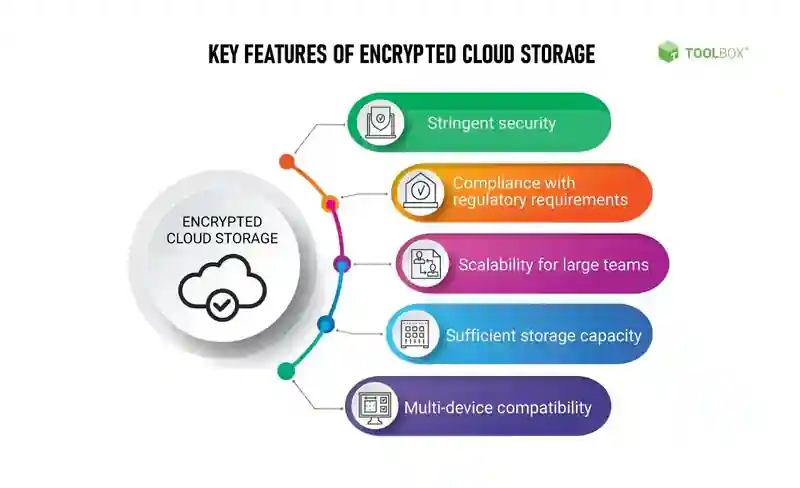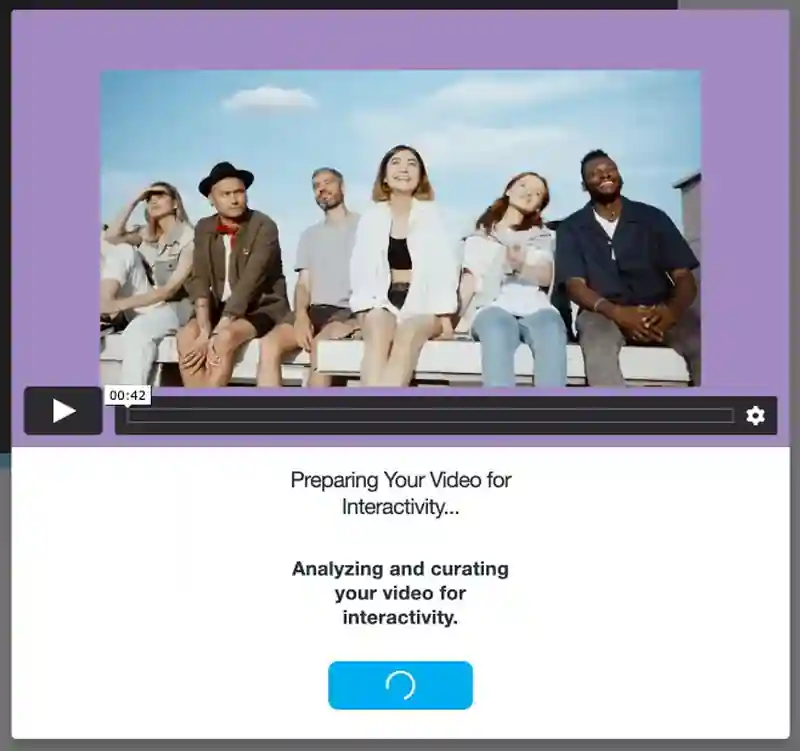Creating a professional business email is essential for establishing effective communication and building a professional image for your company. Whether you are setting up your business email for the first time or looking to improve your existing email communication, it's important to follow a step-by-step approach to ensure that your email reflects the professionalism and credibility of your business. In this guide, we will walk you through the process of creating a professional business email, from setting up the necessary infrastructure to developing a corporate email array for your team.
Main Points
- Setting up a professional business email
- Establishing email communication guidelines
- Developing a corporate email array for your team
- Start email marketing with your business email

Understanding the Essentials of a Business Email
When it comes to professional communication, a business email plays a crucial role. From creating a professional image to effectively conveying your message, a well-crafted business email can make a significant impact. In this article, we will delve into the essentials of a business email, from creating one to mastering the art of professional email communication.
Creating a Professional Email
Creating a professional email address is the first step towards establishing a credible online presence. Some key points to consider when creating a business email include:
- Choose a Professional Username: Select a username that reflects your business or profession, avoiding unprofessional or childish handles.
- Use a Custom Domain: Invest in a custom domain that aligns with your business website for a more polished and branded email address.
- Set Up Email Signatures: Include a professional email signature with your contact information, job title, and company logo to add credibility to your emails.
Business Email Setup
Setting up a business email involves choosing the right email service provider and configuring your account with the necessary settings. Some key aspects of business email setup include:
- Choose the Right Email Service Provider: Select an email service provider that offers business-friendly features such as custom domains, security options, and collaboration tools.
- Configure Email Settings: Set up email forwarding, auto-responses, and spam filters to optimize your email management and improve your professional image.
- Integrate with Business Tools: Integrate your business email with productivity tools like calendars, task managers, and CRM systems for seamless workflow management.
Professional Email Communication
Mastering the art of professional email communication is essential for building strong business relationships and conveying your message effectively. Some important aspects of professional email communication include:
- Polite and Clear Language: Use polite and clear language to convey your message professionally and avoid misunderstandings.
- Concise and Relevant Information: Keep your emails concise and focused, providing only the relevant information to maintain the recipient's interest.
- Timely Responses: Respond to emails in a timely manner to show professionalism and respect for the sender's time and priorities.
By understanding and implementing the essentials of a business email, you can elevate your professional image and communication effectiveness in the digital realm.

Choosing the Right Email Service Provider for Your Business
When it comes to establishing email communication, starting email marketing, or developing corporate email, it is crucial to choose the right email service provider for your business. With the multitude of options available, it can be overwhelming to make a decision. However, by considering the following factors, you can select an email service provider that aligns with your business needs.
Factors to Consider
1. Customization: Look for an email service provider that offers customization options to tailor the emails according to your brand's identity. This includes the ability to add your company's logo, choose custom colors, and create personalized templates.
2. Deliverability: Choose an email service provider with a high deliverability rate to ensure that your emails reach the recipients' inboxes and do not end up in the spam folder.
3. Analytics and Reporting: Opt for a provider that offers comprehensive analytics and reporting tools. This will enable you to track the performance of your email campaigns, understand customer behavior, and make data-driven decisions to improve your marketing strategies.
Comparison Table
| Factor | Provider A | Provider B | Provider C |
|---|---|---|---|
| Customization | Yes | Yes | No |
| Deliverability | High | Medium | High |
| Analytics and Reporting | Comprehensive | Basic | Comprehensive |
By carefully evaluating these factors and comparing the offerings of different email service providers, you can make an informed decision that will benefit your business in the long run.
Crafting Your Professional Business Email Identity
When it comes to building business correspondence, it's essential to create a professional email identity that reflects your professionalism and credibility. Your business email is often the first point of contact with potential clients or business partners, so it's crucial to make a positive impression from the start. In this article, we will discuss the key elements of crafting a professional business email identity.
Choose a Professional Email Address
Your email address is the first thing people see when they receive an email from you, so it's important to choose one that reflects your professional identity. Avoid using personal or inappropriate email addresses, and opt for a simple format that includes your name or your business name. This will help create a strong first impression and establish credibility from the outset.
Create a Clear and Concise Signature
Your email signature is an opportunity to provide essential information about yourself and your business. Include your full name, job title, company name, and contact information. Additionally, consider adding a professional logo or image to reinforce your brand identity. A clear and concise signature not only looks professional but also makes it easier for recipients to contact you if needed.
Use Professional Language and Tone
When crafting business emails, it's important to use professional language and tone. Avoid slang, emoticons, or informal language, and opt for a polite and respectful tone. Additionally, make sure to proofread your emails for any spelling or grammar errors to maintain a professional image.
In conclusion, building a professional business email identity is essential for creating a positive and credible impression in your professional correspondence. By choosing a professional email address, creating a clear signature, and using professional language and tone, you can establish a strong email identity that reflects your professionalism and credibility.
Email Etiquette: The Do's and Don'ts for Business Communication
When it comes to business communication via email, it's important to adhere to proper etiquette in order to maintain professionalism and clarity. The way you communicate with colleagues, clients, and partners can have a big impact on your business relationships.
The Do's:
- Use a clear and concise subject line: The subject line should accurately reflect the content of the email, making it easier for the recipient to understand the purpose of the communication.
- Be mindful of your tone: Always aim to maintain a professional and respectful tone in your emails, regardless of the subject matter.
- Use proper grammar and spelling: Double-check your emails for any grammatical errors or spelling mistakes before hitting send.
- Reply promptly: It's important to respond to emails in a timely manner, especially when dealing with business matters.
- Respect the recipient's time: Keep your emails brief and to the point, respecting the recipient's time and workload.
The Don'ts:
- Avoid using slang or emoticons: While it's important to be friendly, using slang and emoticons can come across as unprofessional in a business setting.
- Avoid using all caps: Writing in all caps can be perceived as yelling, so it's best to avoid it in business emails.
- Avoid hitting 'reply all' unnecessarily: Be mindful of who needs to be included in the email chain and only use 'reply all' when necessary.
- Avoid long paragraphs: Break up your content into smaller, digestible chunks to make it easier for the recipient to read and understand.
- Don't forget to proofread: Before sending your email, be sure to proofread it for any errors or unclear messaging.
By following these do's and don'ts of email etiquette, you can ensure that your business communication is effective, professional, and respectful. Remember, your emails are a reflection of you and your business, so it's important to get them right.
Designing an Effective Email Signature
When it comes to professional communication, your email signature plays a crucial role in creating a lasting impression. An effective email signature not only provides necessary contact information but also reflects your brand and professionalism. Here are some key elements to consider when designing an email signature that leaves a positive impact:
1. Keep it Simple and Consistent
Your email signature should be simple, easy to read, and consistent with your brand. Use the same font, color scheme, and logo that align with your company's branding guidelines. Avoid including too much information that can clutter the signature and overwhelm the recipient.
2. Include Essential Information
Include your full name, job title, company name, and contact information such as phone number and website. You can also add links to your professional social media profiles like LinkedIn. Make sure the information is up to date and relevant to your current role and company.
3. Add a Call to Action or Banner
Consider adding a call to action or a banner that promotes an upcoming event, webinar, or new product launch. This can help drive engagement and lead to potential business opportunities. However, keep it visually appealing and avoid using large, distracting banners.
Remember, an effective email signature is not just about providing contact information; it is an opportunity to showcase your professionalism and leave a positive impression on the recipient. By following these design principles, you can create an email signature that reinforces your brand and encourages further interaction.
Developing a Consistent Email Structure Creating a consistent email structure is crucial for effective communication. A well-structured email not only conveys professionalism, but also makes it easier for the recipient to understand the message. Here are some key elements to consider when developing a consistent email structure.
1. Subject Line
The subject line is the first thing the recipient sees, so it should be clear and concise. Use relevant keywords to indicate the topic of the email and grab the recipient's attention. Avoid using all caps or excessive punctuation, as this can be off-putting.
2. Greeting
Start your email with a polite and personal greeting. Address the recipient by name if possible, and use a friendly, yet professional tone. This sets a positive tone for the rest of the email.
3. Body
The body of the email should be well-organized and easy to read. Use paragraphs to break up the text and make use of bullet points or numbered lists for important information. Be clear and concise in your language, and use bold or italics to emphasize key points.
4. Closing
End your email with a polite closing, such as "Sincerely" or "Best regards," followed by your name and contact information. This provides a sense of closure and makes it easy for the recipient to follow up if necessary.
5. Signature
Include a professional email signature at the bottom of your emails. This typically includes your full name, job title, company name, and contact information. You can also add links to your social media profiles or company website. In conclusion, developing a consistent email structure is essential for effective communication. By paying attention to the subject line, greeting, body, closing, and signature, you can ensure that your emails are professional, easy to understand, and well-received by the recipient.
"The most important thing in communication is hearing what isn't being said." - Peter Drucker
Remember, the most important aspects of email communication are clarity, professionalism, and conciseness. By incorporating these elements into your email structure, you can enhance the impact of your messages and build stronger connections with your recipients.
Mastering the Art of Subject Lines for Maximum Impact
When it comes to email marketing, one of the most crucial elements is the subject line. The subject line is the first thing recipients see when they receive an email, and it can determine whether they open the email or send it straight to the trash.
Why are subject lines so important?
The subject line is the gateway to your email content. It is the first impression you make on your recipients, and it can greatly impact your email open rates and engagement. **Crafting a compelling subject line** is essential to ensuring that your email gets noticed and read.
So, how can you master the art of subject lines for maximum impact?
- Be concise: Keep your subject lines short and to the point. Aim for **5-7 words** to grab the recipient's attention without overwhelming them.
- Use compelling language: **Action-oriented** words like "exclusive", "limited time", and "urgent" can create a sense of urgency and drive recipients to open the email.
- Personalize: Tailor your subject lines to **address the recipient by name** or reference their previous interactions with your brand. Personalization can significantly increase open rates.
- A/B test: **Experiment with different subject lines** to see what resonates best with your audience. A/B testing can help you understand the preferences of your recipients and refine your approach.
- Avoid spammy words: **Refrain from using** words and phrases that trigger spam filters, such as "free", "cash", and "act now". These can cause your emails to land in the spam folder instead of the inbox.
By mastering the art of subject lines, you can maximize the impact of your email marketing efforts and improve the overall success of your campaigns. Remember, the subject line is your first opportunity to engage with your audience, so make it count!
Maintaining Email Security and Privacy in Business
As businesses continue to rely on email communication for various operations, it is essential to prioritize email security and privacy. With the increasing risk of cyber threats and data breaches, safeguarding sensitive information within email correspondence has never been more critical.
Implementing Strong Encryption
One of the foundational steps in maintaining email security is to implement strong encryption methods. By encrypting emails, businesses can ensure that the content remains secure and inaccessible to unauthorized parties. End-to-end encryption and secure socket layer (SSL) are popular options to consider for enhancing email privacy.
Utilizing Secure Email Gateways
Secure email gateways serve as a protective barrier against potential threats such as malware, phishing attacks, and spam. These gateways filter incoming and outgoing emails, scanning for any malicious content or suspicious links. By incorporating secure email gateways, businesses can significantly reduce the risk of falling victim to cyber threats.
Enforcing Strict Access Controls
Access controls play a crucial role in email security by dictating who can access certain information within the organization. By enforcing strict access controls, businesses can limit the exposure of sensitive data and prevent unauthorized users from gaining entry to confidential emails. Multi-factor authentication and role-based access are effective measures to consider for strengthening access controls.
Providing Ongoing Security Training
Human error remains a leading cause of security breaches, making ongoing security training imperative for all employees. By educating staff on email security best practices, businesses can empower their workforce to recognize potential threats, avoid falling victim to social engineering tactics, and responsibly handle sensitive information within emails.
Regularly Updating Security Protocols
Technology and cyber threats evolve rapidly, making it essential for businesses to regularly update their security protocols. This includes keeping email servers, anti-malware software, and other security measures up to date to effectively combat emerging threats. Through proactive maintenance, businesses can stay ahead of potential vulnerabilities and ensure the continual protection of email communications.
Conclusion
Overall, maintaining email security and privacy in business requires a multi-faceted approach that encompasses encryption, secure gateways, access controls, ongoing training, and regular updates. By prioritizing email security, businesses can uphold the confidentiality and integrity of their communications, ultimately fostering trust with clients and partners.
Analyzing and Improving Your Email Performance
Understanding the performance of your email campaigns is crucial for the success of your marketing efforts. By analyzing various metrics and making necessary improvements, you can enhance the effectiveness of your email marketing strategies.
Using Metrics to Analyze Performance
One of the first steps in analyzing your email performance is to look at key metrics such as open rates, click-through rates, and conversion rates. These metrics provide valuable insights into how your audience is interacting with your emails and can help you identify areas for improvement.
Segmenting Your Audience
Segmenting your email list based on various criteria such as demographics, interests, or past behavior can significantly improve the performance of your campaigns. By delivering more targeted and personalized content to specific segments, you can increase engagement and conversion rates.
Testing and Optimization
Continuous testing and optimization are essential for improving email performance. A/B testing subject lines, calls to action, and email designs can provide valuable data on what resonates best with your audience. By making data-driven decisions, you can continually optimize your campaigns for better results.
By regularly analyzing your email performance, segmenting your audience, and implementing continuous testing and optimization, you can significantly improve the effectiveness of your email marketing efforts.